
One lesson, thought, or resource to living a fuller life every week. Some bonus episodes here and there.
Suraj Chaudhary is a writer, developer, founder, and a constant learner. He shares lessons and resource to living a fuller life every week.
Join ”Figuring Things Out”: surajc.com
In this week's episode, I share with you the Perfect Productivity System.
This system is simple yet very very efficient. Listen to the episode to learn more.

Dear reader,
How have you been?
I hope you’re reading this at a good time.
In this week’s article, I wanted to share with you the perfect productivity system.
I know it might seem exaggerated but trust me, this works.
For the productivity freak that I am, I have tried almost all the productivity systems out there.
Some work, but most don’t.
So after trying out and experimenting with all the basic and fancy systems, here’s what works best:
A to-do list + Google Calendar + A notes app
This combination can and will literally change your life.
But first, why this combination?
I am aware that watching people’s super productivity systems can be attractive but that’s the problem.
The more complicated your system is, the more friction is added. The more the friction, the less likely you’ll be to stick with it.
Productivity systems are supposed to help us be efficient, not take away from the time or distract us.
This is why a basic yet efficient productivity system is so good.
It’s simple and efficient. It also has the potential to become super advanced if needed.
The perfect fit is my to-do list, calendar, and notes app combination.
Let’s discuss them briefly.
1. A to-do list
David Allen, the author of Getting Things Done, said: “Your brain is for having ideas, not holding them.”
There are so many times when we remember that there’s something to be done.
It can be anything from an email we need to send, a task we need to do, or a dinner we need to attend.
When we have to remember those tasks, more often than not we try to keep them in our head with the hope that we’ll remember them.
But more often than not, we forget crucial information doing that.
The thing is that you can avoid all that forgetting and hassle of trying to remember what you need to do if you just use a reminders app.
If you are on an iPhone, use the “Reminders” app that comes on device.
If you are on an Android phone, use the “Google Tasks” app.
You don’t need to be a wizard to use the app.
It’s very simple.
Just put in what you need to do, and add a date and time to it.
This way, you won’t forget anything. And most importantly, you will be reminded about the task right when you need to do it.
Lovely.
2. Google Calendar
My life runs on my calendar.
Here’s a snapshot of what my calendar looks like:
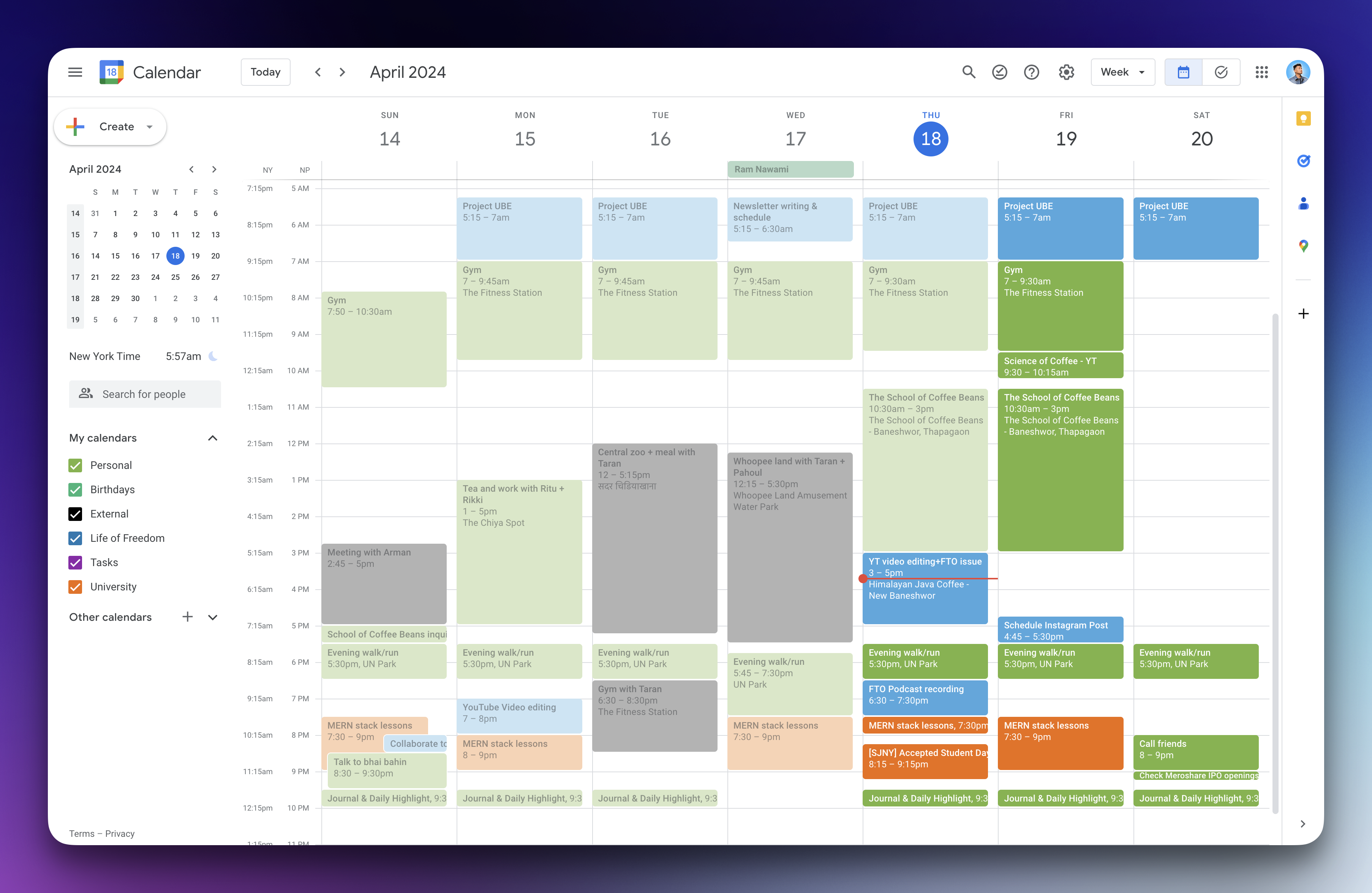
As you can see, almost everything I do is scheduled.
That way, I know exactly what I should be doing at any given point in time.
Similarly, when someone invites me for something or asks me when I’m free, I can just look at my calendar and find out.
Do not be mistaken, my calendar is not set in stone and I cannot predict the future.
Whenever it’s needed, I get flexible with my calendar.
When something comes up or life happens, I move things around.
Often, when I’m outside and need to add an event to my calendar, I simply add it to my reminders app first.
Later that day, when I’m going through my reminders app, I add it to my calendar.
Similarly, every morning after freshening up and having my hot lemon, I check my calendar, and add my daily tasks to my reminders app.
This idea was inspired by Cal Newport, the author of Deep Work.
Every morning we should create a to-do list for the day, move it around as needed, note things that we need to do in the future, and during the evening, we add new events to our calendar or reschedule things that we couldn’t do that day.
3. A notes app
The point of using a notes app is for brainstorming ideas, noting concepts, journaling, writing a script, noting recommendations, and so on.
There are 3 free apps you can use:
- The default notes app on your phone
- Notion
- Obsidian
I used to use Notion a lot previously but I find it a little too slow for my preference.
I currently use my default notes app and Obsidian in combination.
My default notes app is the quickest to use and note things down, and Obsidian is amazing for my journaling and idea brainstorming.
The reason why I switched from Notion to Obsidian was that Notion comes in one advance package whereas Obsidian comes as a basic boilerplate.
Obsidian can be as simple as your default notes app, but you can also enable advanced settings to make it the most powerful notes app you’ve ever seen.
It has that flexibility.
And the best part for me is how everything is stored on my computer and not on a cloud.
I can easily sync my files using iCloud or Google Drive for free.
None of my private notes or files are kept by the company, it’s all local and safe with me.
Have a look, you might like it.
Okay, enough about Obsidian.
Look, my friend, the only way you’ll be able to accomplish something remarkable is by doing the important things.
You know what they are, you know what will take you closer to the things you want to achieve.
Don’t waste time on shallow work that doesn’t really take you closer to your dream life.
Use these tools for moving towards that path, not to get distracted.
I will write about building a deeper life soon, so look forward to that. (Click here to read “How to build a deep life?”)
For now, this is it.
Here’s what I want you to learn from this week’s article:
Takeaway: You don’t need a complicated system to become the most productive version of yourself. A simple to-do list, calendar, and notes combination is the most efficient way to organize and run your life.
This week’s question for you: How have you approached productivity so far? How do you make sure you get done what needs to get done? Do you struggle with it?
Drop a comment down below to let me know.
I’ll write again next week.
See you then!
Warmly,
Suraj


Dear Suraj,
I’m doing well, thank you for asking. I appreciate your email and the insight you’ve shared about productivity systems. Your approach seems practical and effective, especially in its simplicity. I’ve experimented with various productivity methods myself, but I agree that sometimes simplicity is key.
Sometimes, I’ve noticed that tasks left undone can linger for days or even months, which can undermine the effectiveness of the system. It’s important to find a way to address this issue and ensure that tasks are completed in a timely manner to maintain productivity.
Regarding note-taking, I’ve recently discovered the new journaling app that comes with the latest iPhone update. It’s proven to be incredibly useful for capturing and reflecting on the most important moments of life, helping me stay focused on what truly matters. I’m excited to explore its features further and see how it can enhance my productivity system.
for your question about productivity, I’ve found that setting specific goals, prioritizing tasks, and breaking them down into smaller, manageable steps helps stay focused and productive. However, I do encounter challenges at times, especially with avoiding distractions and maintaining consistency.
Thank you for sharing your insights, and I look forward to reading more about building a deeper life in your future newsletters.
Best regards,
Brahim